Exness Demo Account
The Exness demo account is a powerful tool for learning how trading works — without putting any real money on the line. It’s 100% free and open to everyone. Whether you’re checking out the platform or testing a strategy, this is the safest way to do it.
What is an Exness Demo Account?
It’s a copy of a real account. No real cash. All prices and quotes move like on live markets. You get fake money to trade, but it works exactly like the real deal. Orders go through. Spreads move. Charts tick. No stress about losing funds.
- Check how your trading plan holds up
- Let robots (EAs) do their job safely
- Watch how spreads shift in action
- Learn how margin and leverage actually behave
- Build up confidence without fear
There’s no deposit. No ID check. No waiting. It’s instant. Just register and start trading virtual currency.
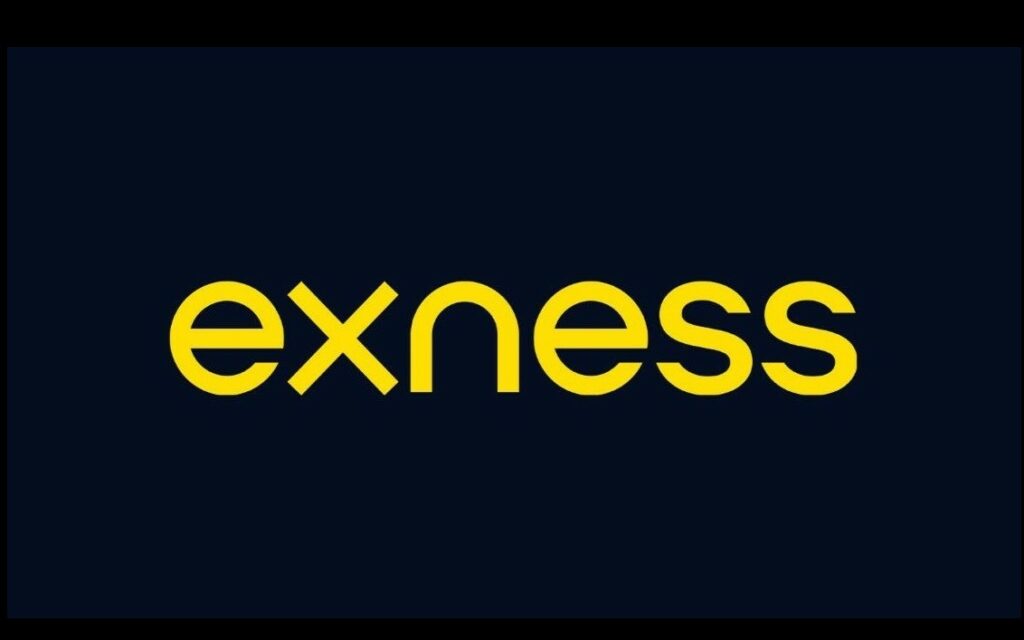
Key Features
Everything in the demo is built to feel real. The only thing not real? The money. That’s the only difference.
| Feature | Description |
| Virtual Balance | Refill as many times as needed |
| Live Market Prices | Quotes move just like the real market |
| MT4 / MT5 Access | Choose either platform, no limits |
| Full Instrument List | Trade forex, stocks, crypto, metals |
| Real Conditions | Spreads, commissions, and execution times all match live |
| Device Flexibility | Works on phone, computer, tablet |
| Unlimited Use | No expiry date, use it forever |
Want to test a crazy idea at 3AM? You can. Want to simulate a news spike? Go ahead.

Why Use It?
Mistakes are part of learning. Here, they cost nothing. That’s the key.
A demo account gives a trader room to:
- Figure out what works
- Watch how orders behave
- Test with different lot sizes
- Try weird setups with no risk
- Get familiar with trading tools
- Practice order types: Market, Pending, Stop
You’ll start to spot patterns. Feel how momentum builds. Understand why spreads jump before news.
Step-by-Step: How to Open Exness Demo Account
No tricks here. It’s fast. Really fast. Whether you’re just checking things out or already in the game, here’s how to get going:
For New Users
- Go to the official website
- Click the big button to open an account
- Type your email and make a password
- Pick “Demo” as the account type
- Set up your balance and currency
- Open MetaTrader or the WebTerminal
- That’s it — start testing
For Existing Users
- Log in to your dashboard
- Click “Open New Account”
- Pick “Demo”
- Choose MT4 or MT5
- Set your fake balance and currency
- Hit “Create” and launch the platform
What Can You Trade?
The demo gives full access. No limits. Every instrument is there — just like in a live account.
| Asset Type | Examples |
| Forex | EUR/USD, GBP/JPY, USD/IDR |
| Cryptocurrencies | BTC/USD, ETH/USD, XRP/USD |
| Indices | US30, NASDAQ, GER30 |
| Stocks (CFDs) | Tesla, Apple, Google, Amazon |
| Commodities | Gold, Oil, Silver |
Same speed. Same charts. Same trading conditions. What you see here is what you’ll get on a real account.
Useful Things to Try in Demo
Don’t just click around. Use this time smartly. Treat this demo as your testing ground — where mistakes don’t cost anything.
- Push leverage to the edge
Not every broker lets you. See what happens when markets move fast. - Set up hedge positions
Open buy and sell at once. Learn to control exposure. - Play with stop loss / take profit
Test different levels. Adjust risk. Find your comfort zone. - Trade on high-volatility news
Wait for major announcements. Time your entry. - Backtest Expert Advisors (EAs)
MetaTrader makes it easy. Check how your bot works in different markets.
You’re not risking real cash. And that changes things. In a demo, your heart won’t race. Fear won’t freeze you. And greed won’t blind you. That’s why you need to bring some rules to it yourself.
- Treat your demo account seriously
Don’t open random trades. Make a plan. - Set a fixed virtual balance
Choose $1,000 or $10,000. But stick to it. - Keep a trade journal
Write down the “why” of each trade. Mark mistakes. - Avoid switching systems too fast
Pick one strategy. Run it long enough to test it properly.
Without a system, you’ll only waste time. With one, even demo trades teach.
Final Thoughts
This demo account — it’s not just a toy. It’s how many traders in India start. It’s your sandbox. Your gym. Your flight simulator. There’s no pressure here. But don’t waste the chance.
Get used to the tools. Build real habits. Test new ideas. Make errors. Lots of them. Then fix them. That’s how you get good — before the stakes go up.
FAQs
What is Exness?
It’s a global broker. Works with forex, stocks, metals, crypto — all the stuff traders care about. Been active since 2008. Regulated by several bodies, including:
- FCA (UK)
- CySEC (Cyprus)
- FSCA (South Africa)
- FSA (Seychelles)
You can use MT4, MT5, or the Exness web terminal. Orders go fast. There’s no weird fees. Withdrawals are quick.
How to Open a Demo Account in Exness?
Simple steps. Nothing tricky here.
- Download the Exness Trader app or go to the Web Terminal
- Sign up with your email
- Inside, choose “Top Up Demo”
- You’ll get $1,000 in virtual funds right away
You don’t need to upload ID or pass KYC. Totally free. Risk zero. Great place to train your setups.
How to Withdraw Money from Exness in India?
To get your money out, you need to:
- First, finish the KYC check
- Then log in to your Personal Area
- Click Withdrawals
- Choose your method (like UPI or bank)
- Enter how much, confirm, done
Most transfers to Indian banks or UPI go through fast. Often within a few hours. No extra fees on the broker’s side.
Which Exness Account is Best?
Choosing the right account depends on your trading style and experience. Here’s a breakdown of what each account type offers:
- Standard: Ideal for beginners with a small deposit requirement. It’s simple and easy to use.
- Standard Plus: Offers lower spreads while maintaining a straightforward setup. Good for those looking for slightly better conditions.
- Raw Spread: This account gives near-zero spreads, which is perfect for scalpers who need quick and tight trades.
- Zero: Provides tight spreads like the Raw Spread account but with commissions attached. Suitable for those who don’t mind paying a small fee for tighter conditions.
- Pro: Offers instant execution with no commission. This is a great choice for traders looking for faster fills without added costs.
